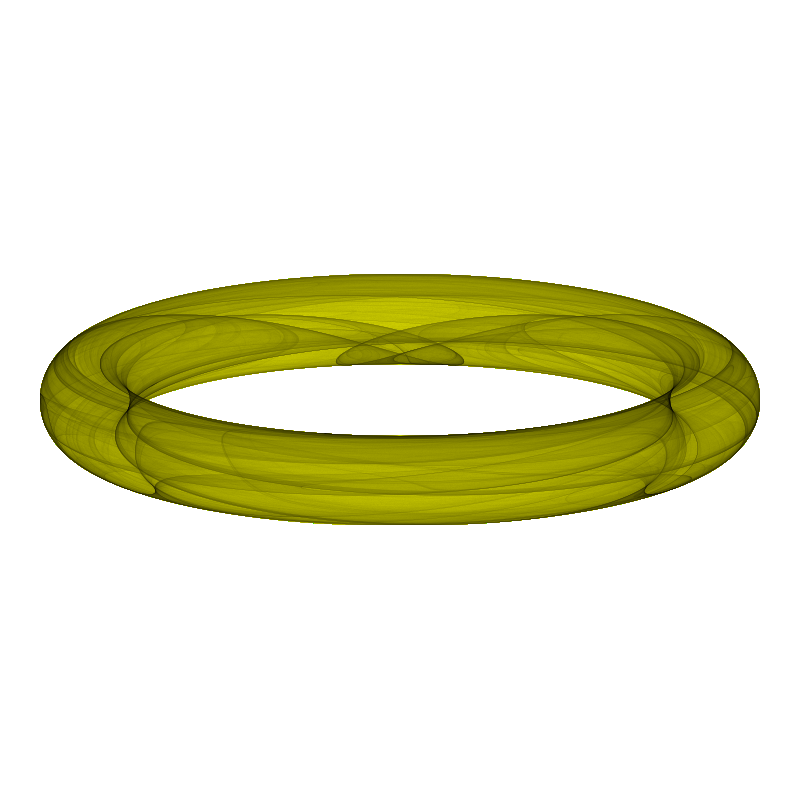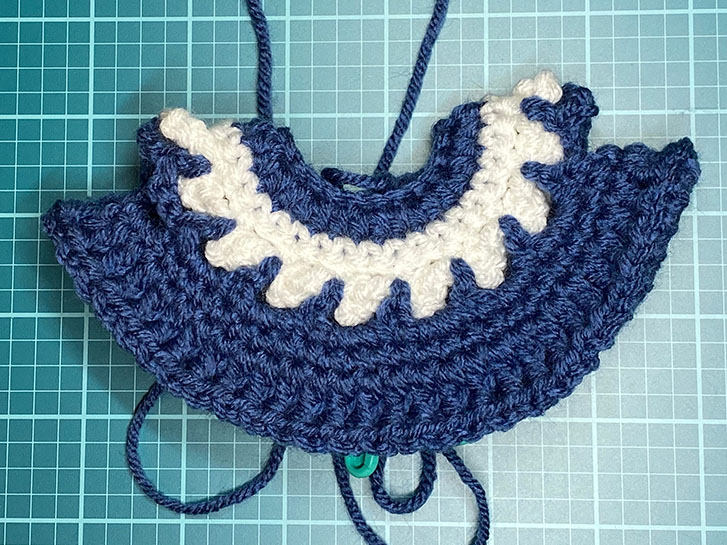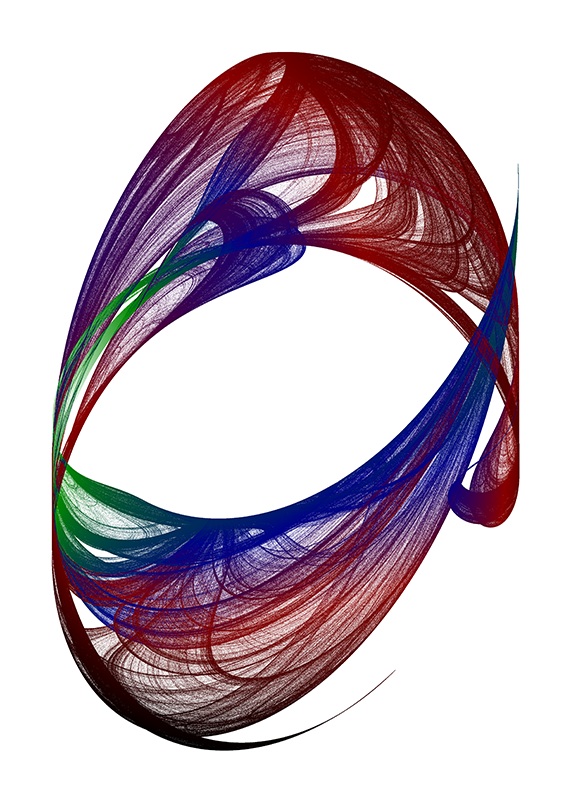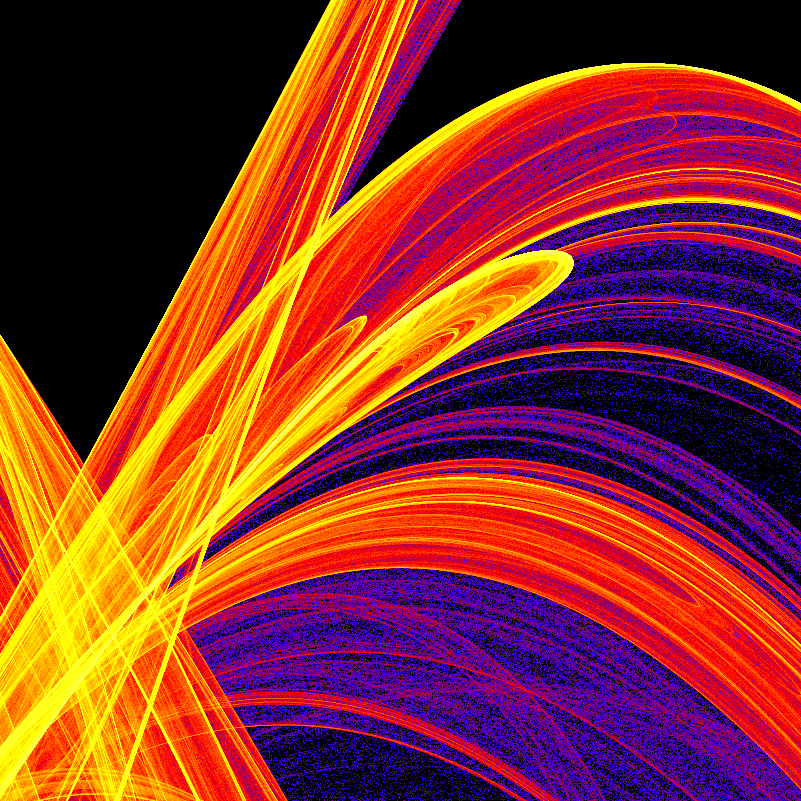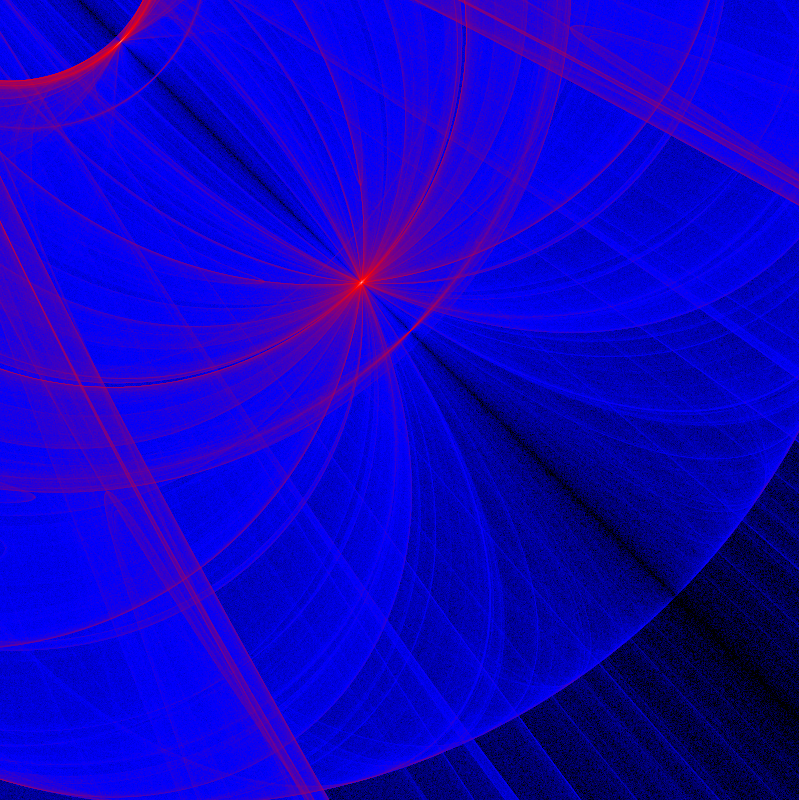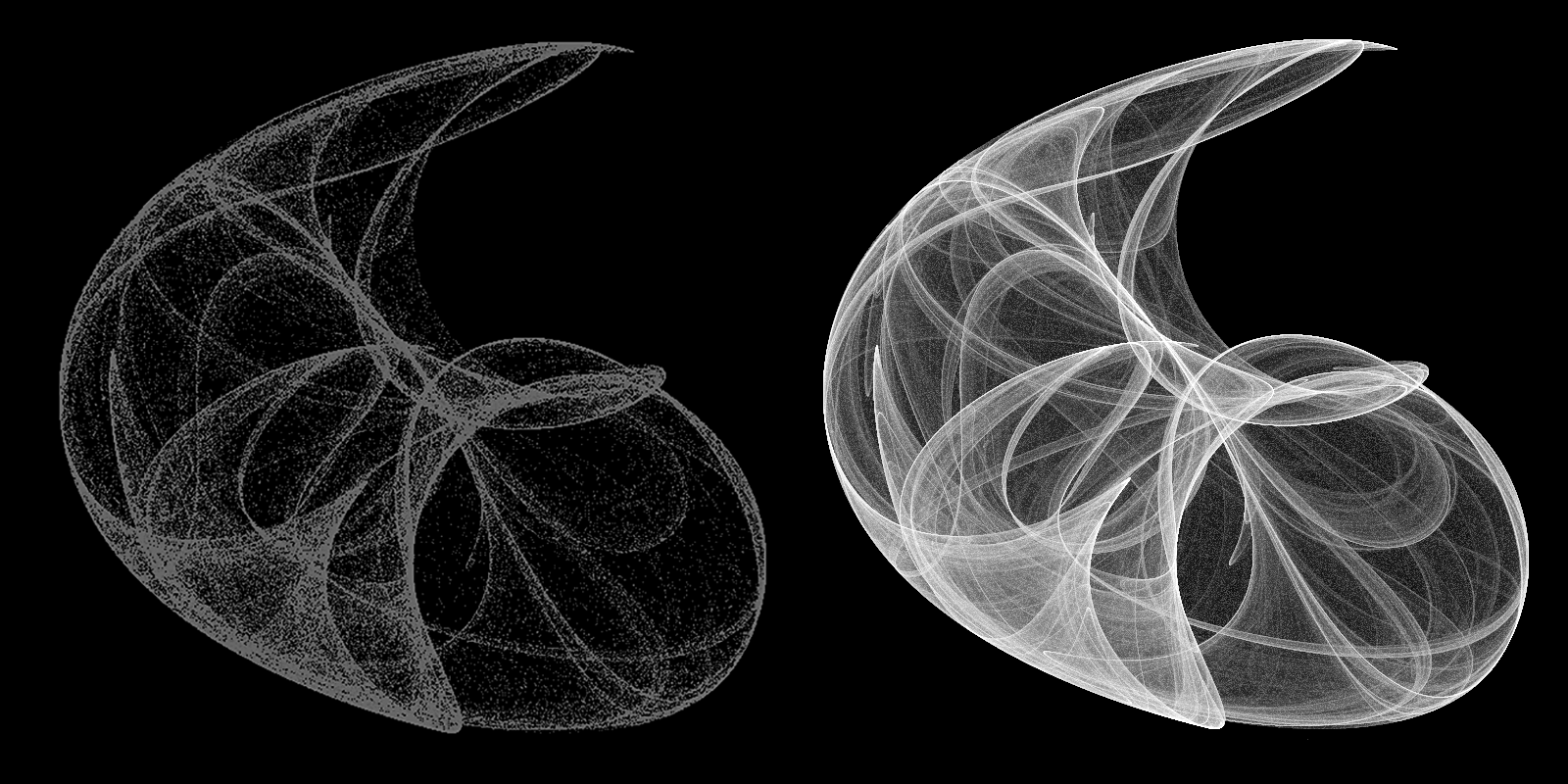This pattern is fairly easy. It is a repetitive pattern, so once you understand how it works, it moves along fairly quickly.
Here, you see the top part, skirt and button bands are completed.
All I have left to do is to sew on the buttons and crochet the sleeves!
#weebeeappreciationsociety #weebee #weebeedoll #crochetmakealong
Ash nazg durbatulûk, ash nazg gimbatul, ash nazg thrakatulûk agh burzum-ishi krimpatul.
One ring to rule them all, one ring to find them, one ring to bring them all and in the darkness bind them.
— J. R. R. Tolkien’s The Lord of the Rings (1954–55)
I’ve been going on and on about de Jong attractors lately , but that is only one kind of attractor. There are many others!
We got the new pattern for the next week of the Crochet Along! This one is for a coat that goes over the cozy outfit!
The coat is theoretically made from a lighter blue color. When I purchased my yarn, that color was out of stock. However, I did find this varigated yarn that seemed to cover the entire range of blues that were to be used for this pattern.
As you can see, once I got past the difficulty of learning a new stitch, I was able to move on and complete the top of the ensemble. I think it’s pretty cute, and I would make this again in another color way.
The pants are simple enough, and they could be made in many different colors to go with all different tops.
#weebeeappreciationsociety #weebee #weebeedoll #crochetmakealong
If you recall from yesterday’s post, I was having problems with the various new things that are in this pattern. The top is adorable, but it uses stitches and techniques that I’ve never done before.
I had so many problems that I asked for help in our Facebook group! But I got a great suggestion from one person, which was to watch a video about the “waffle stitch” on YouTube.
As you can see, I didn’t get very far from the previous day. I had a lot of difficulty with how to do the first row where you are supposed to crochet around a post. Somehow, I’ve ended up with twice as many stitches than I should have. I really don’t understand this.
I will have to post in the Crochet Along Facebook Group and ask for some help.
In my last post , I talked about coloring a de Jong attractor based on the number of times each point in the image was generated by the de Jong equations. Of course, there are other ways to do it! Since we have more than one way, we’d better name them so we don’t get confused. We’ll call the first method Frequency Coloring since it’s based on how frequently each point appears.
I got alot done! I finished the pants, and now I’m working on the top to the cozy winter set.
These design rows have turned out to be a little bit of a challenge. I have frogged them out several times, because what I didn’t just didn’t look like the photo of the finished top. I think I finally have it now.
#weebeeappreciationsociety #weebee #weebeedoll #crochetmakealong
The next section of patterns is a cute sweater and pants, in medium blue and white, for our doll!
I didn’t get very far, because we were very busy. But I did get most of the top part of the pants done! This part fits nicely around the doll.
#weebeeappreciationsociety #weebee #weebeedoll #crochetmakealong
I did it! I finished all of the patterns for the first week of the MCAL!
I finished the wig yesterday. I haven’t sewn it to the head of the doll. I’m not sure I’m going to do that, since the way it is now allows me to change her hair any time I wish. The “space buns” were pretty easy to make, and easy to sew to the wig.
I accomplished a lot over one day! The doll base is finished. Although this is a varigated yarn, I think it’s not a bad choice for a doll body! Her little nose is in place, and her cheeks have a nice blush. And I love the way these blue, blue eyes came out! I don’t often make this color eyes, but I love the color for this project!
I made a few mistakes that I didn’t see until it was too late to fix them, but over all, it came out cute!
In my last post , I took a first stab at coloring a de Jong attractor. Here was my image:
The main problem was that I had wanted an image in which the points with the fewest hits were blue, transforming to red for points hit the highest number of times, but as you can see, the image was stubbornly mostly blue, whereas I would have expected a lot of shades of purple as the blue transformed to red.
The head is half done! Now that I am working in a spiral manner, I am making good progress on the doll. I think I will be able to finish the body before it’s time for the next set of patterns for this project!
This doll has a pretty big head. It reminds me of the “pumpkin head” dolls that were popular many years ago.
#weebeeappreciationsociety #weebee #weebeedoll #crochetmakealong
I made a lot of progress on Monday. Now, the arms are attached and the body portion is finished.
I did make a couple of mistakes, mostly in doing a stitch or two properly. I didn’t see them until after the arms were attached, and I decided to leave them, since the doll will be dressed at the end.
Now to see if I can get the head done properly!
Sundays are much like Saturdays. Anything that isn’t done on the first day of the weekend has to be done on the second!
I did make some progress. I finished the legs and began the process of joining them and starting the body. I actually got further than it shows here, but first, I did single stitches instead of half-double stitches, so I had to frog* back. Then I kept getting the count wrong… and had to frog back some more!
As you can see above, I didn’t get all that far on Saturday.
In our household, Saturday is “chore” day. We often have a lot of errands to run. I try to get the menu planned for the upcoming week. And if I am lucky, we do the grocery shopping. It’s also the main day to go to the other side of town, if necessary. Arts and crafts are at the bottom of the list, and often get bypassed.
Hello! By now you have seen Tandika's article explaining why it’s been so long since we have posted anything. It’s been a wild three years! Things are finally getting back to normal (although as she mentioned, a new normal.)
This post, as well as the next several “The Artist’s Husband” posts, were written three years ago, when I thought they’d be published. I’ll post these about once a week until I work through the backlog.
One of the things I’m doing to get “back to normal” is to continue learning to crochet. To make sure I have accountability and continued motivation, I’m participating in a “make along”. This is where a group of people work on a project together, with specific goals over a space of time.
In my case, I decide to do a Weebee Doll month-long project. At the end of the project, I will have a sitting, Weebee Doll with a complete winter outfit.
2020… 2021… 2022… 2023…
The Covid Pandemic affected every single person in the world, each, in their own way. For many, it was a matter of being sick, and then waiting… sometimes impatiently… for life to return to normal.
For others, life has changed, substantially.
That was the case for me. I had, truly, no idea how much it would change, and how long it would take to get back to something resembling “normal”.
Last week , I showed a program I was working on to generate deJong attractor images. I mentioned I’d be working on adding some color. I am not there yet! This is a mere stop to take a breather, and to talk about an intermediate step: smoothing the image. Here is one of my images from last week:
While interesting, there are some problems here. I am just calculating points, and as each one is calculated, I draw it on the canvas, even if it has already been drawn.